-
Features
-
Usability
-
Price
Summary
Pros
- Easy to install
- Software is incredible
- Tailored data is very helpful and you will drop shots on handicap
Cons
- Some shots can get missed on tracking
- Subscription price may ward off potential buyers after 1st-year free trial
- Would be great to see Apple Watch & Link perform better together following software updates
Shot tracking and data experts Arccos are back with improvements bringing even more to your game.
Let’s be honest, Golf is hard. Whether you’ve been in the game for 20 years or just picked up a club for the first time, getting any sort of help with the game is an absolute necessity if you’re wanting to progress and progress quickly.
From coaches to training aids to gadgets, there are a plethora of game enhancement tools to help all sorts of golfers at all levels (we actually talk about them all) but today we’ll be looking at a product from Arccos which has won over consumers worldwide for its ability to translate data into real-life personal improvement plans using data science and intelligence.
We took out both the new Gen 3+ sensors and a 2nd Gen “Link” accompanied by a Series 7 Apple watch to give it a run-through.
What is Arccos + Link?
For those that haven’t heard of Arccos before, It was the brainchild of Sal Syed over a decade ago to create the most advanced AI golf caddy or assistant to help your game. Since then Arccos has come a very long way used by golfers globally to improve their game using sophisticated data but delivering in a way that’s not only digestible but more importantly actionable.
On the surface, Arccos Caddie is a set of 14 Club (13 plus putter) sensors that screw onto the top of your clubs in order to track your shots. They do this by using the GPS from your Phone or Wearable and transmitting the information between devices using microphones and Bluetooth.
In previous generations of Arccos the user would have had to have a phone in their lead pocket at all times in order to capture the information of every shot on the course, naturally, this was a bottleneck in terms of innovation and as a result, the link was born.
Now in its 2nd generation, Arccos Link enables the user to create a bridge-like connection between the sensors and your phone allowing the user to put the phone away completely and still track shots using a very slim credit card type clip that you can either clip onto your lead side pocket or lead side area of your belt.
Of course, the hardware only represents about 50% of what Arccos does and is responsible for data collection, the other 50% comes from the app and this is where the users see the full benefit of the Arccos system.
Available on both iOS and Android, the Arccos Caddie app is a gateway to your whole game simplified for you to see all of your improvement areas from all areas of the game and there is A LOT of data.
Unboxing + Setup
Both Sensors and Link come separately boxed and each has its own setup instructions and paperwork with the exception of the “Link” which comes with a carry pouch and charging cable in the box.
Before you begin the setup, you’ll be instructed to download the Arccos Caddie app which is available in both the App Store and Play Store respectively.
Once you’ve created an account you can start setting up the club sensors. The main sensors can go on any club and you’ll be given the choice of what club to pair them with in setup, however, it’s important to separate the plain black sensor from the others as this is specifically made for your putter.
Once you’re in the Clubs section you will be guided to set up each club individually, it’s best to leave the others in your bag when doing this to avoid any being paired by accident. You use your camera to shoot the sensor and this takes no longer than 5 mins. If however some do not pair right away try and move into a better lighting condition as we had this issue with 2 clubs.
The link can be set up even quicker, a simple long hold of the centre button and your link will be paired to your account ready for your first round.

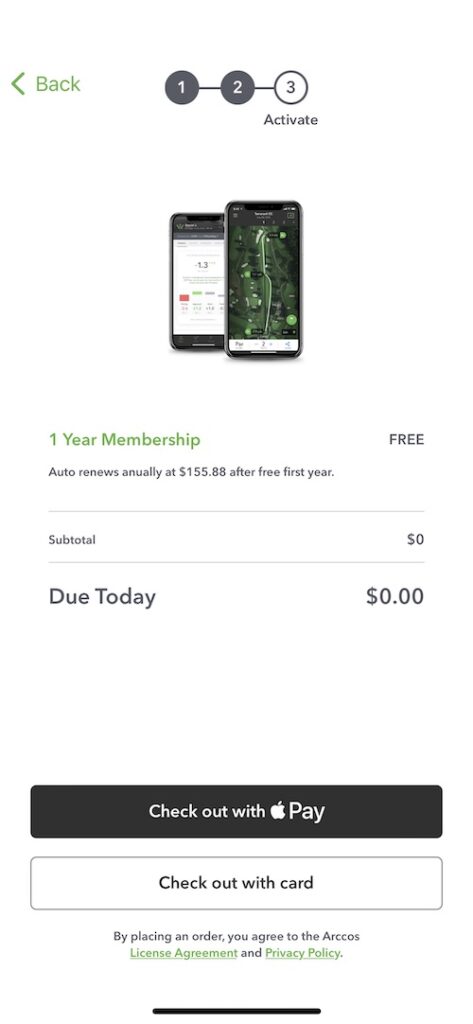


Features and Functionality
As mentioned earlier, The Arccos system’s biggest strength is its ability for both its software and hardware to work in harmony to provide the user with intelligent data for game improvement.
The App
The Arccos Caddie app is available on both iOS and Android and even has a desktop view to really get stuck into your personalised AI-Esque overview. Essentially what you need to work on and where.
After you’ve connected the app and connected your sensors, you’ll quickly be able to start your first round to start collecting data from each round, shot by shot including putts.
You can choose to collect your data in 3 different ways depending on your preference and what you have available to you. You can use your phone as the collection method but it’ll need to stay in your lead side pocket at all times to “listen” to your sensors.
Alternatively, if this is uncomfortable you can use a Link to clip onto your lead side belt or lead side front pocket, and now you can also use your apple watch to collect shot data and leave the others in the bag.
In order to start getting the most out of Arccos, you will need to complete 5 rounds for the Caddie to start kicking in and the app to start learning about your game and provide the best advice.
Using “strokes gained” as the main KPI the app is split into Driving, Approach, Short Game, Putting, and Personal Bests. some key data points include :
- Driving – Strokes Gained, Distance vs Accuracy, Av Distance off tee, Accuracy (Left, Fairway, Right), Driving by hole shape, Driving by hole length
- Approach – Approach by distance, Approach by terrain, GIR (long,short, left, right)
- Short Game – Chip by distance, Chip accuracy (missed green by pin distance), Sand distance, Sand accuracy,
- Putting – Putt by length, Putt by holes, Ave Putts per round
Using strokes gained you can also see how you fare against a lower handicapper to really see where your quickest and easiest route to shot drops are to be equivalent or better.
You can see more on strokes gained here
Link
Now in its second generation, the link is lighter and tighter than its predecessor but still serves the same purpose. With the same one-click-connect functionality the Link is perfect for those who don’t want to carry a phone in a pocket but also don’t like using a Golf watch.
The link also has the ability to set your pin positions on the green to give me more accurate reads of your putting distances.
We advise setting up the link around 5 mins before playing as is never covered to ensure the GPS is at full strength to collect all of the shots.
Apple Watch
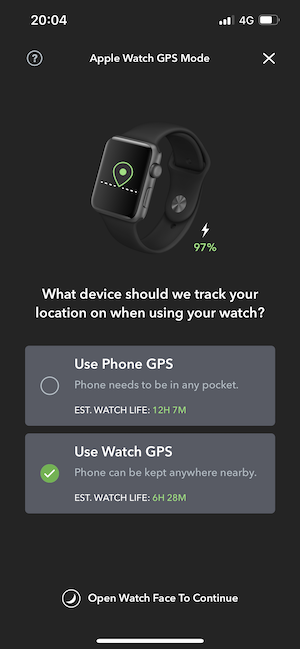
Using the Apple watch series 7 was one of our standout features of using Arccos. Older gen users would have previously had to have a separate device if they wanted GPS on their wrists. The Apple Watch functionality had all of the features you’d expect from Golf GPS but with the added Arccos caddie features.
Arccos will be able to give you the most up-to-date club selections based not only on your shot data but the elements too. Taking into wind, elevation, and weather the Caddie will be on hand to give you standard vs intelligent yardages and what club to use.
You’re also able to record putts, score your round and remove any practice shots that the system might have accidentally recorded.
One of the limitations we found, however, is that when using Link, the Apple watch features are somewhat limited and you get a more basic view but we do think this can be fixed with software updates.
The Caddie app is also available on previous-gen watches and if you wanted to save battery you can choose to use the GPS from your Phone or your Watch (which will give you around 6 Hours on Series 7)
Gallery


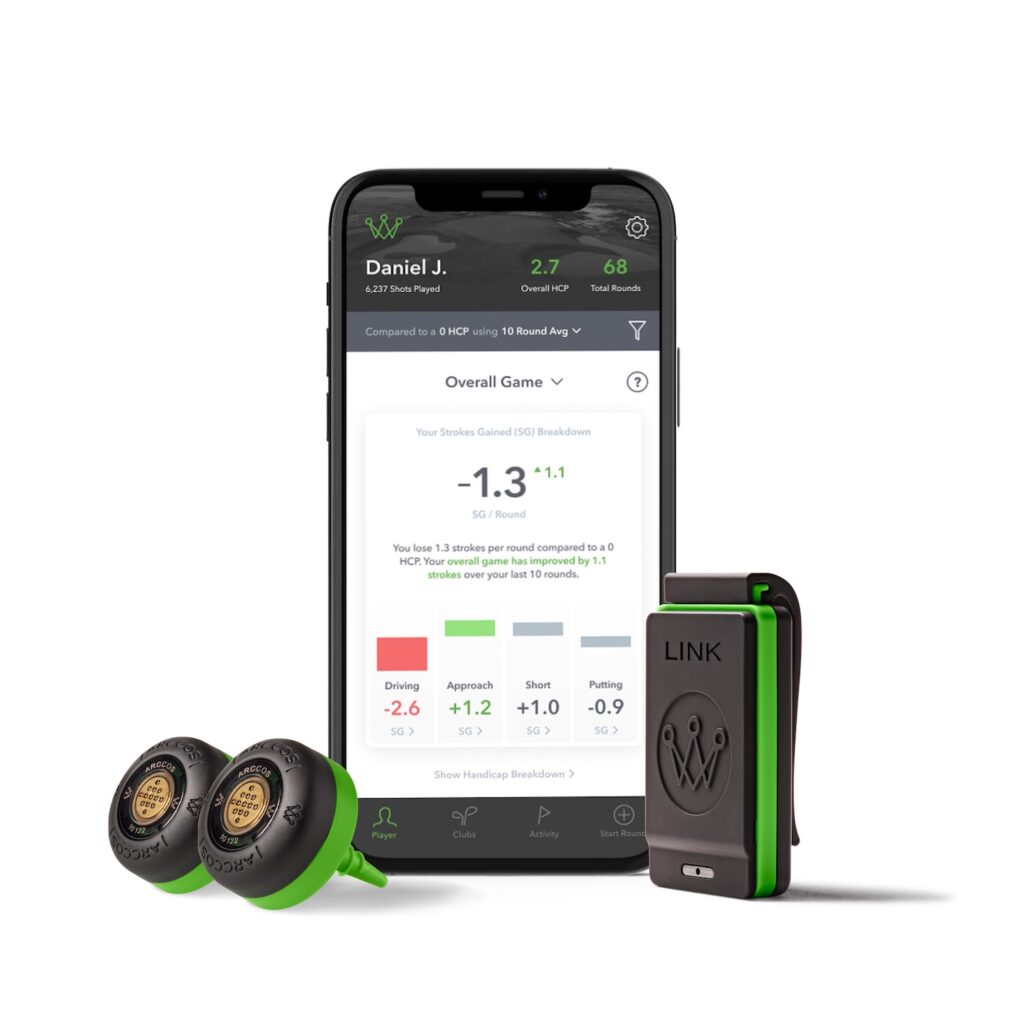



Verdict
Overall we think the Arccos Caddie system was a joy to use and like most products that are AI-driven, it only starts getting better and better over time with the more it learns.
Arccos can only churn out the best possible recommendations with the amount of data it has going into it. We’d suggest spending time after every round to make sure your shots were tracked or add shots if any were missed. This might be more time-consuming but it’s worth it if you want your game analysis to be as accurate as possible.
Whether you’re using the Link or compatible wearable, we found the Arccos to be highly accurate in its tracking response although we’d like to see further improvements in putting in the future.
After just 4 rounds of using it and initiating the higher-level stats and caddie, you almost immediately start seeing the benefits of the data being collected and can see scores coming down pretty quickly, in fact since using it we’ve already seen a 1 shot cut on the World Handicap system after putting some chipping improvements in place.
For now, the sensors will most definitely be staying on the clubs and the subscription will be renewed.
